BankMobile
BankMobile Disbursements is an optional module within IntelleCheck. Evisions has integrated IntelleCheck with BankMobile Disbursements (formerly HigherOne OneDisburse) for easy processing of electronic refunds. For more information, please visit www.bankmobiledisbursements.com
.png)
Select BankMobile Transmit Only in the drop-down list to transmit a refund file to BankMobile (BMTX) for processing.
Procedures for creating file copies and choosing printers are the same as described in the Checks section of this document.
Click on the Process button at the bottom of the screen.
You will be prompted to confirm that payments should be sent to BankMobile (BMTX).
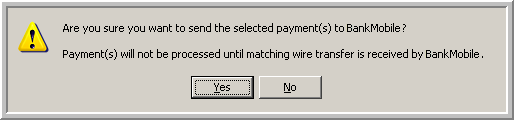
If the No button is selected here, the payments will remain in Process Pending until they are sent to BMTX.